How to Access the Internet Browser on PS Portal (Updated for 2025)
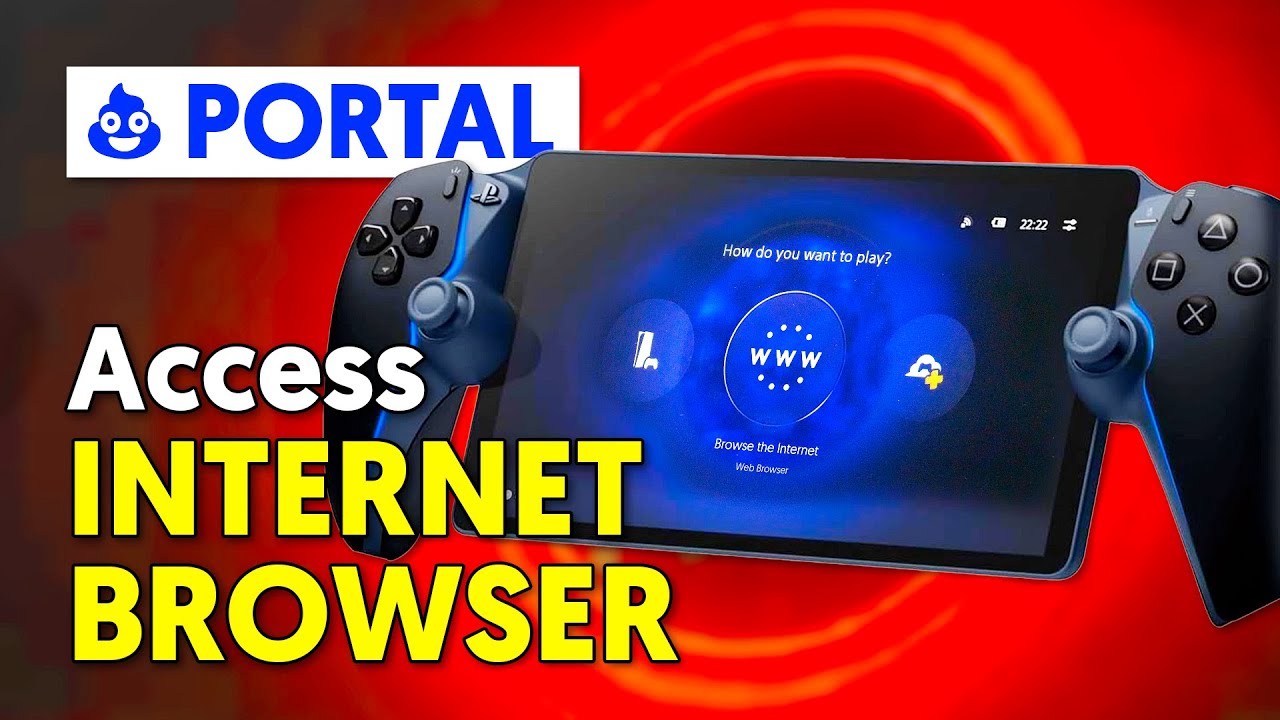
The PlayStation Portal is designed primarily for Remote Play, and Sony has severely limited web browsing capabilities. However, there are still a few ways to access the internet through your PS Portal. This guide will walk you through the latest working methods in 2025.
Method 1: Using the Hidden PS Portal Browser
Unlike the PS5, the PS Portal actually has a built-in browser that can be accessed through system settings.
Steps:
Go to Settings on your PS Portal.
Navigate to Legal Notices → Other Documents.
Click on any link within this section to open the PlayStation website.
From there, you can browse within PlayStation.com, but external links will be blocked.
⚠️ Limitations:
You can only access PlayStation-related content.
Some embedded YouTube videos on PlayStation’s site may work, but external links are restricted.
Method 2: Using PSN Messaging to Open URLs
Since the built-in browser is extremely limited, the best alternative is to open a web browser via PSN messages—similar to how it works on PS5.
Steps:
Find an old or inactive PSN account to send messages to.
Send a message containing a working URL.
Google, YouTube, Bing, and DuckDuckGo are blocked.
Brave.com is currently the best working search engine alternative.
Open the message on your PS Portal and click the link.
This will launch the browser, giving you some access to external websites.
💡 Bonus Tip: You can also use a custom website like kacboy.com/PS5, which has quick links to popular web destinations.
Method 3: Watch Dogs 2 Web Browser Trick
A lesser-known workaround involves using Watch Dogs 2 (available on PlayStation Plus), which includes a browser in its main menu.
Steps:
Download and launch Watch Dogs 2 from PlayStation Plus.
From the main menu, look at the lower-right corner where social media news items appear.
Click the second news item, which leads to a Twitter/X support page.
Scroll to the bottom of that page and click the Google Chrome link.
This will open a full-screen browser where you can access Google Search.
⚠️ Limitations:
You can’t go back using the Circle button—pressing it closes the browser completely.
There’s no accessibility zoom on the PS Portal, making navigation difficult.
No full-screen mode, which limits usability.
Other PS5 Games with Built-in Browsers
According to user comments, the following PS5 games also have built-in browsers that can be accessed similarly:
Watch Dogs 2
Dying Light 1
Red Dead Redemption 2
Uno
Battlefield 2042
Minecraft
Final Thoughts
While Sony continues to restrict browser functionality on PlayStation devices, these methods are still viable for now. The PS Portal’s built-in browser is mostly locked down, so your best bet is using the PSN messaging method or the Watch Dogs 2 trick.
Please let me know if these methods still work or if you find a better workaround! 🎮🌐
kacboy.com/ps5
PS Portal https://amzn.to/3VwoRi3
PS5 https://amzn.to/3KB9MWg
DualSense https://amzn.to/3RhL1lo
Watch Dogs 2 https://amzn.to/4aKdklb