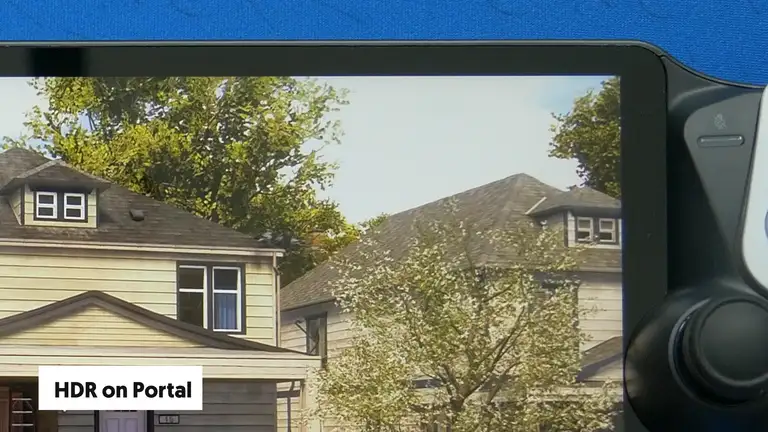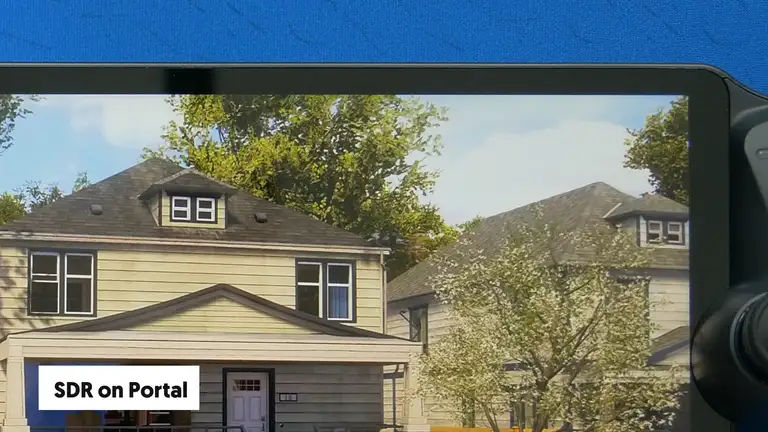PlayStation Portal: A Deep Dive After 6 Months of Use
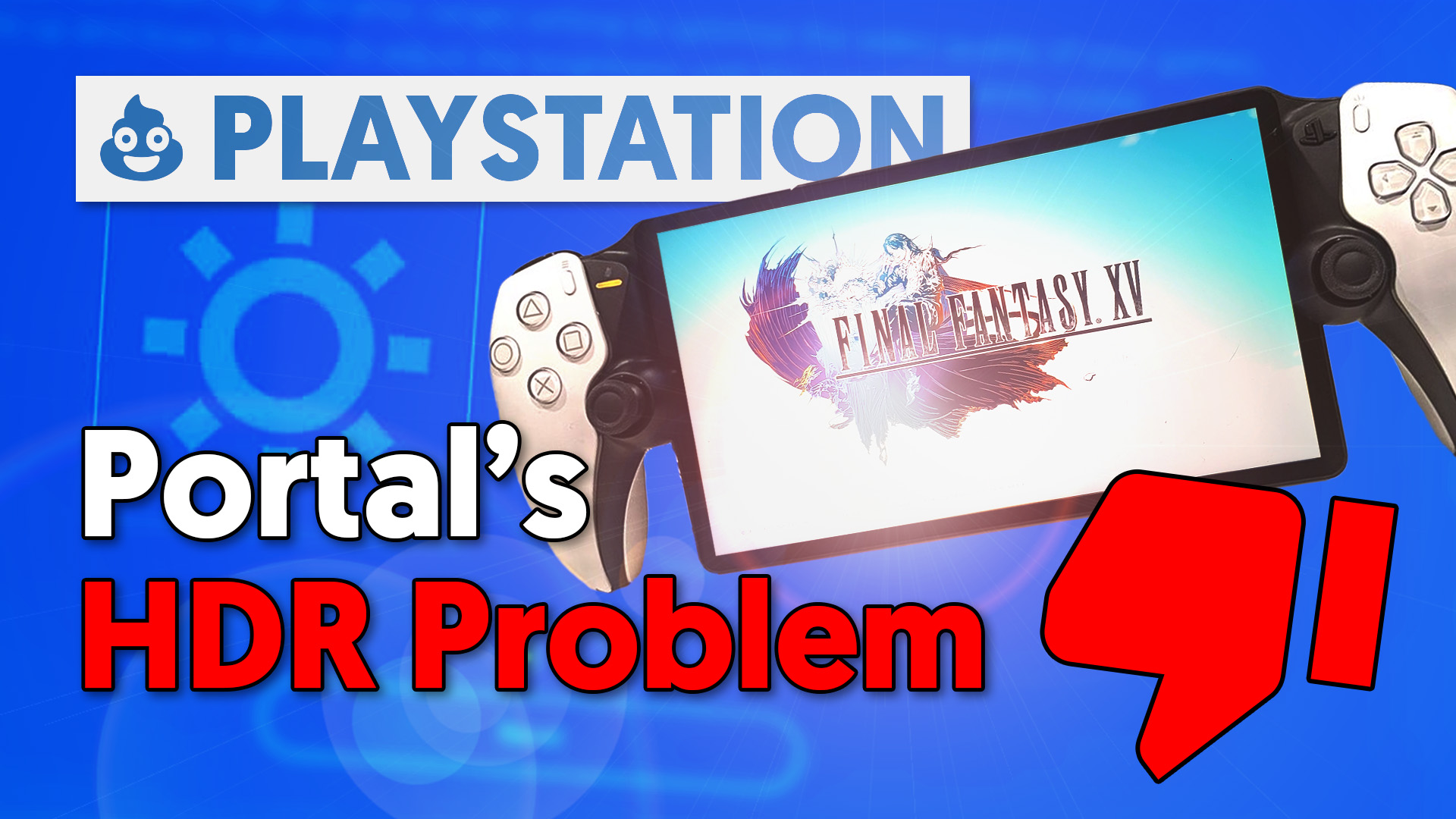
It’s been a few months since the PlayStation Portal launched, and while it initially faced mixed and negative feedback, it has been selling incredibly well. In some markets, it remains difficult to find, proving that despite its flaws, there’s a strong demand for the device. As someone who relies on Remote Play frequently, I picked one up as soon as I could and have been using it regularly. While I have some major gripes with it, I also think it has a lot to offer. Let’s break it all down, starting with the hardware.
The Hardware: Design Pros and Cons
When the PlayStation Portal was first leaked, I did a reaction video, and my opinion hasn’t changed—I still dislike the design. The overall aesthetic of the PS5 generation just doesn’t appeal to me, especially when compared to previous PlayStation generations. It’s strange, considering that Mark Cerny has led PlayStation console design since the Vita, yet the PS5 and its accessories feel like such a radical departure from his past work.
That said, while the Portal looks odd, its form factor is actually fantastic for ergonomics. It sits between the Steam Deck and the Nintendo Switch in size, but many reviews—and my own experience—suggest that it’s more comfortable to hold than both. This is because it essentially splits a DualSense controller in half, placing the screen in the middle. This design makes it one of the most comfortable handhelds to use for long sessions.
The placement of the charging port and aux port could be better, as they’re slightly difficult to reach. However, I do appreciate the small lip on the back of the device, which makes it easy to pick up and hold without smudging the screen. But while the physical design has its strengths, the screen introduces one of the Portal’s biggest flaws—its HDR issues.
HDR Issues: A Major Problem
The PlayStation Portal has significant problems with HDR when streaming via Remote Play. Many users, including myself, have encountered this issue, and the lack of updates to fix it is frustrating. Even worse are the absurd workarounds being suggested online, which are simply unacceptable.
HDR Comparison shots
byu/bombchu_ inPlaystationPortal
For those unfamiliar, here’s the problem: the Portal receives an HDR signal from the PS5, despite being an SDR LCD screen that doesn’t have the luminance range to properly display HDR content. This results in overexposed, blown-out whites, making some games nearly unplayable. For example, in NHL games, the ice and bright jerseys become indistinguishable, creating a terrible experience. I’ve also noticed this issue in games like Spider-Man and Hogwarts Legacy, where the sky turns into a solid white blotch, losing all cloud detail and depth.
The most commonly suggested solution? Unplugging your PS5’s HDMI cable every time you want to use Remote Play. That’s a ridiculous fix that completely defeats the purpose of a remote experience. Other suggestions include turning off VRR, limiting the PS5 to 1080p, or disabling 120Hz refresh rates—though these solutions seem more related to latency than HDR. To make matters worse, when using Remote Play, you cannot access the PS5’s Screen and Video settings to disable HDR, meaning there’s no easy way to fix this problem without physically interacting with your console.
Testing the Issue: What’s Really Going On?
I ran multiple tests on my PS5, TV, and Portal setup to understand the root of the issue. Here’s what I found:
Test Scenarios
HDMI Link (Optimal Setup):
HDR Auto → Problem occurs
HDR Off → Fixes the issue
HDMI Unplugged:
HDR Auto → Problem occurs
HDR Off → Fixes the issue
No HDMI Link:
HDR Auto → Problem occurs
HDR Off → Fixes the issue
The key takeaway? HDMI Link is not the issue; it’s the way the PS5 interprets HDR compatibility with the TV and sends the signal to the Portal.
To further verify this, I tested Remote Play using the official Android app and PS Play on a phone that supports HDR. Both apps exhibited the same blown-out whites when HDR was enabled on the PS5 but disabled in the app. However, when HDR was enabled on both the PS5 and the app, the image looked great.
One interesting discovery: if you connect to your PS5 while it is already inside the Screen and Video settings menu, you can still adjust HDR settings remotely. This means the PS5 is capable of dynamically adjusting the HDR output during a Remote Play session—it just doesn’t allow users to access these settings normally. A simple firmware update from Sony could fix this by either (1) allowing users to access the Screen and Video settings during Remote Play or (2) automatically disabling HDR output when streaming to a non-HDR device like the Portal.
Latency Issues: Improving but Not Perfect
Sony released an update (version 2.06) on April 2nd, which reportedly improved video bitrate quality. While I’ve noticed that the Portal now holds its 1080p connection better, some latency and stuttering issues remain. Previously, if my TV was streaming video, the Portal’s stream quality would degrade and never recover unless I manually disconnected and reconnected. Since the update, it appears to handle these situations more gracefully, but only time will tell how well this holds up over extended use.
Hacking the Portal: TheFlow0’s Findings
Earlier this year, hacker TheFlow0 managed to exploit the Portal, but Sony quickly patched the vulnerability in version 2.06. While this is disappointing for those of us who hoped to run homebrew apps on the device, TheFlow0 stated that he never intended to release the exploit publicly. He also noted that officially reporting security flaws to Sony only delays the inevitable patches by a few weeks. At some point, the exploit details will be disclosed publicly, but for now, Sony has locked down the device.
The Future of the Portal
The PlayStation Portal remains a mixed bag. On the one hand, it offers a fantastic ergonomic experience and a continually improving streaming quality. On the other hand, the HDR issue is a significant flaw that needs urgent attention.
Sony has two potential solutions: either give users access to the Screen and Video settings during Remote Play or implement a backend fix that forces SDR output when streaming to non-HDR devices. Until then, Portal users will have to deal with frustrating workarounds.
If you’re experiencing this issue, I’d love to hear about your setup—what kind of TV are you using, and are you seeing the same problems? Let me know in the comments, and let’s hope Sony addresses this sooner rather than later.
PS Portal https://amzn.to/3VwoRi3