Playing PSVR2 PS3 3D Games on PC: Setup Guide
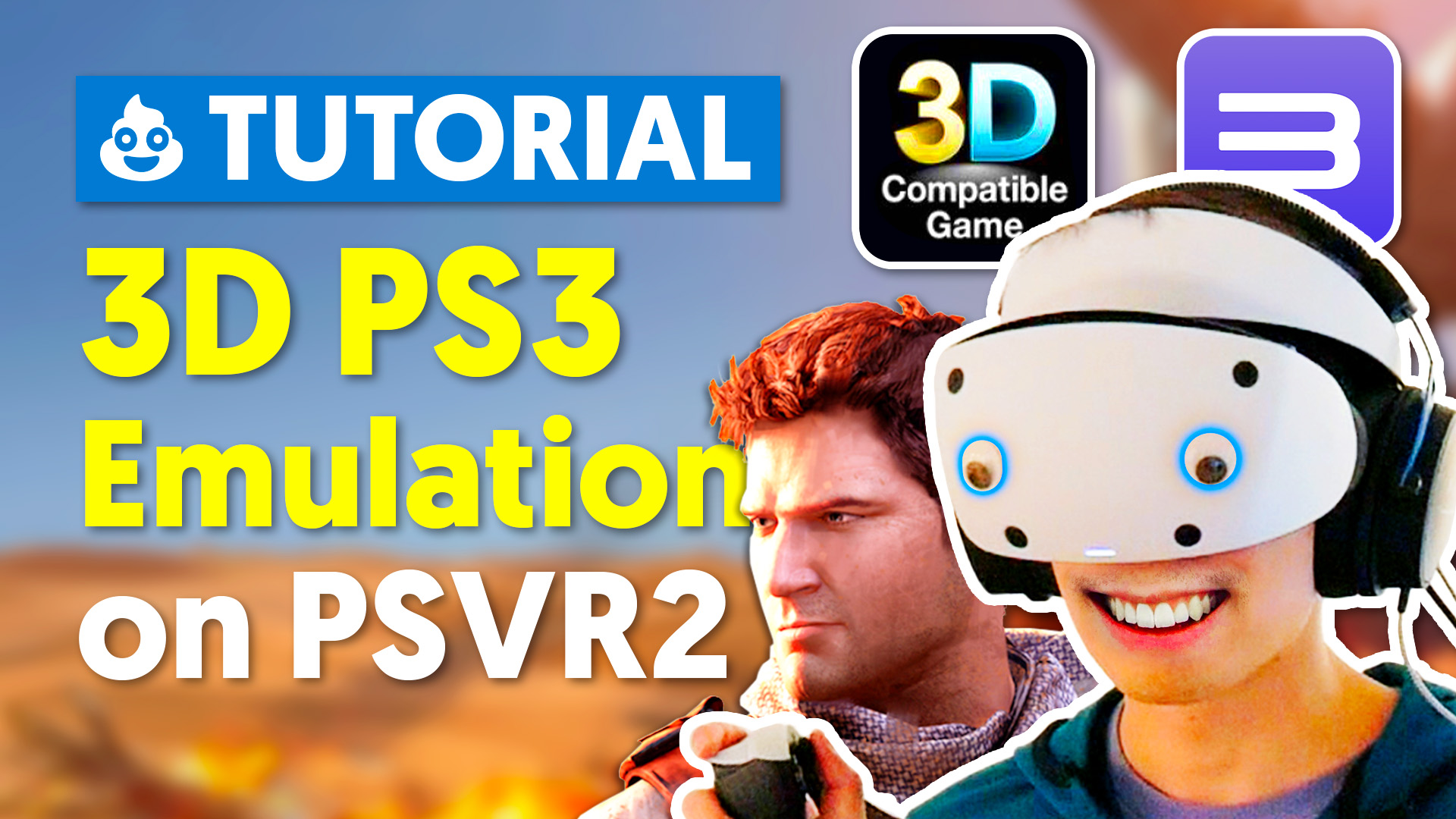
Ever dreamed of reliving those classic PS3 3D games but with a modern twist? Well, buckle up, because playing PSVR2 PS3 3D games on PC is now a reality. Thanks to some clever tech wizardry, you can dust off those old favorites and experience them in virtual reality. If you've got a beefy PC and missed the 3D gaming craze, this guide will walk you through bringing those games back to life with your PSVR2 headset.
Getting RPCS3 Ready for 3D PS3 Action
First things first, we need to set up RPCS3, the PS3 emulator that'll make the magic happen. Here's a quick rundown:
- Grab RPCS3 from their official site and install it.
- Tweak RPCS3 settings for best performance (check their website for game-specific tips).
- Use PS3 Disc Dumper to create digital copies of your games (keep it legal, folks).
- Set up custom configs for each 3D game you want to play.
- Turn on 3D side-by-side options in those custom configs.
Quick heads up: For 3D to work properly in RPCS3, stick with 720p resolution. It's not perfect yet, so cranking it higher might cause some wonky issues.
Big Screen Beta: Your Virtual Cinema Setup
Next up is Big Screen Beta, a free app on Steam that turns your VR space into a personal theater. Here's how to get it going:
- Download Big Screen Beta from Steam.
- Fire it up and hop into VR mode.
- Pick your favorite virtual hangout (home theater, big cinema, you name it).
- Set it up to show your PC desktop on the virtual screen.
Hooking Up Your PSVR2 to PC
To get your PSVR2 talking to your PC, you'll need a PSVR2 to PC adapter. This little gizmo lets you connect your headset to your computer, opening up a whole world of PC VR content. Make sure you've got it set up right before moving on.
Let's Play Some PS3 3D Games: Step-by-Step
Alright, time for the main event. Here's how to get those PS3 3D games running on your PSVR2:
- Start up RPCS3 and load your 3D game of choice.
- Open Big Screen Beta and pick your virtual spot.
- In Big Screen Beta settings, turn on side-by-side 3D options.
- Enable 3D options in-game (this might be different for each game).
- Fiddle with the aspect ratio in Big Screen Beta if things look stretched.
- Tweak performance settings as needed for smooth gameplay.
The Nitty-Gritty: Performance and Limitations
When you're emulating PS3 3D games on PC, you might hit a few snags:
- You're stuck with 720p for 3D to work properly.
- Frame rates can be all over the place, depending on your PC's muscle and the game.
- Some games might act up or have weird graphical glitches.
It's worth playing around with different games and settings to find that sweet spot between looks and performance.
Squeezing the Most Out of RPCS3 for 3D Games
Want to get the best performance? Try these tips:
- Check out the RPCS3 compatibility database for game-specific tweaks.
- Play with CPU and GPU settings in RPCS3 to match what your PC can handle.
- Use custom configs for each game to fine-tune things.
- Experiment with different rendering options to balance visuals and frame rate.
The Future of Retro VR Gaming
As VR tech and emulation keep getting better, we can expect even cooler ways to play PS3 3D games in virtual reality. This setup is just the beginning, bridging the gap between old-school gaming and modern VR tech. Who knows what kind of retro VR experiences we'll be able to cook up next?
FAQ (Frequently Asked Questions)
What PS3 3D games work best with this setup?
Games like MotorStorm Apocalypse and Uncharted 3 work well, but performance may vary. It's best to experiment with different titles to find those that offer the best balance of 3D effects and smooth gameplay.
Do I need a powerful PC to run PS3 3D games in VR?
Yes, a powerful PC is recommended for the best experience. Emulating PS3 games and running VR simultaneously can be demanding on your hardware.
Can I use other VR headsets besides PSVR2?
While this guide focuses on PSVR2, you can use other PC-compatible VR headsets with a similar setup. The process may vary slightly depending on the headset you're using.
Is it legal to emulate PS3 games on PC?
Emulation itself is legal, but you should only use digital copies of games you own physically. Always ensure you're following copyright laws in your region.
How do I troubleshoot performance issues when playing PS3 3D games in VR?
Start by checking the RPCS3 compatibility database for optimal settings, adjust your PC's performance options, and experiment with different in-game and emulator settings to find the best balance for your setup.
RPCS3 https://rpcs3.net/
Bigscreen https://store.steampowered.com/app/457550/Bigscreen_Beta/
Disc Dumper https://github.com/13xforever/ps3-disc-dumper
PS VR2 https://amzn.to/47TKn4F
PS VR2 PC Adapter https://amzn.to/3BxVq7B
Uncharted https://amzn.to/3TWU6RU
Controller https://amzn.to/3yNFA7w